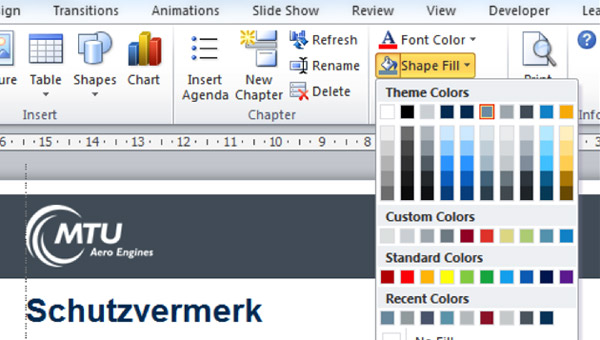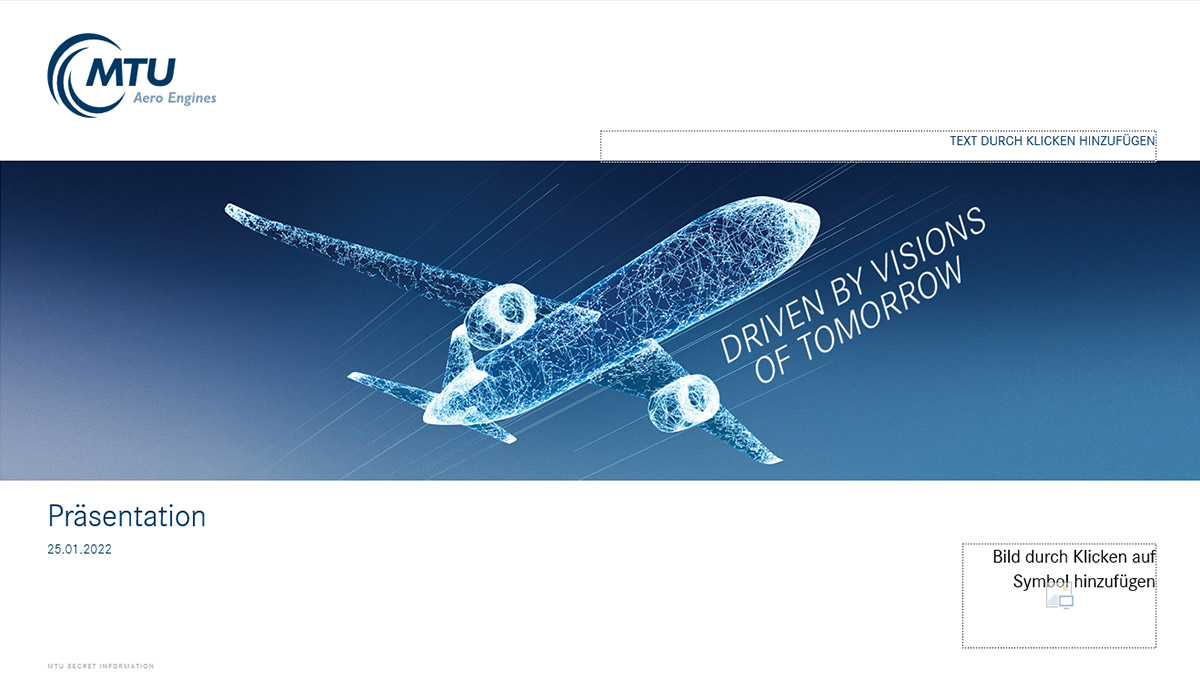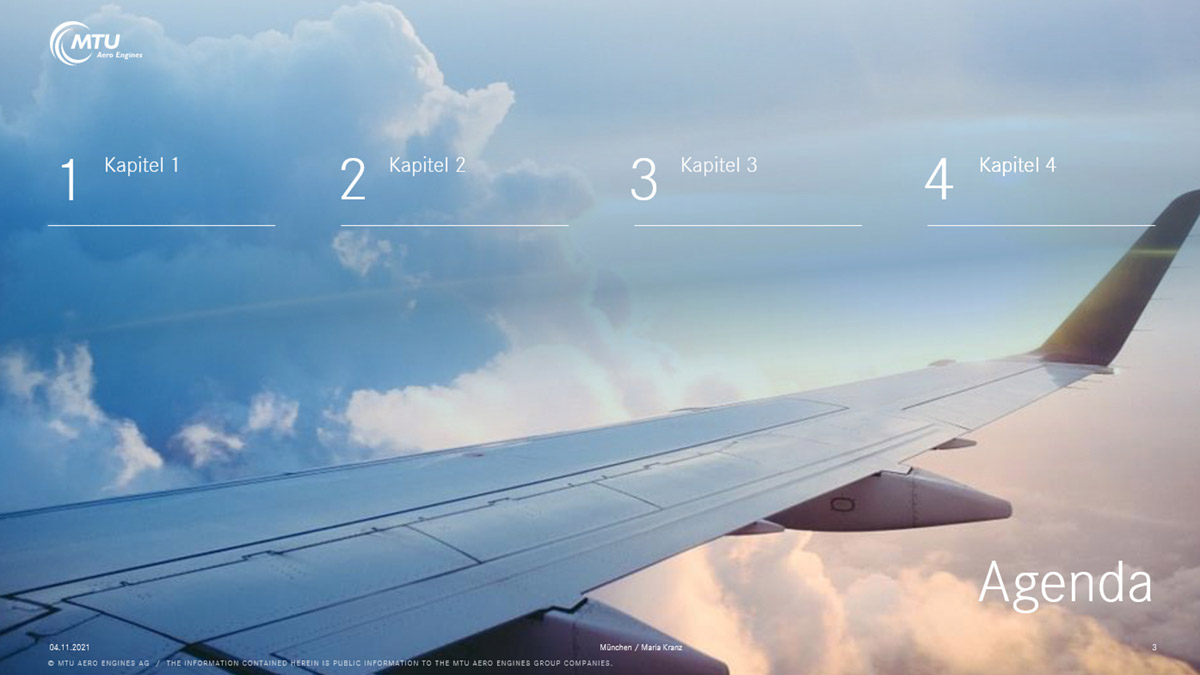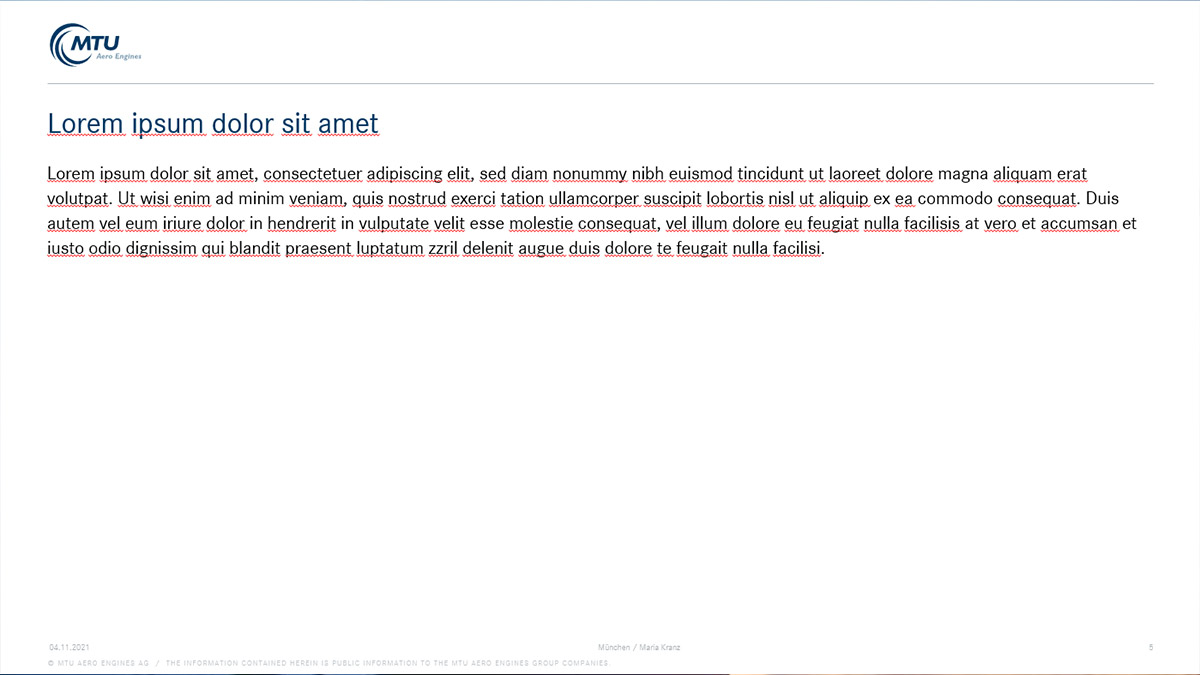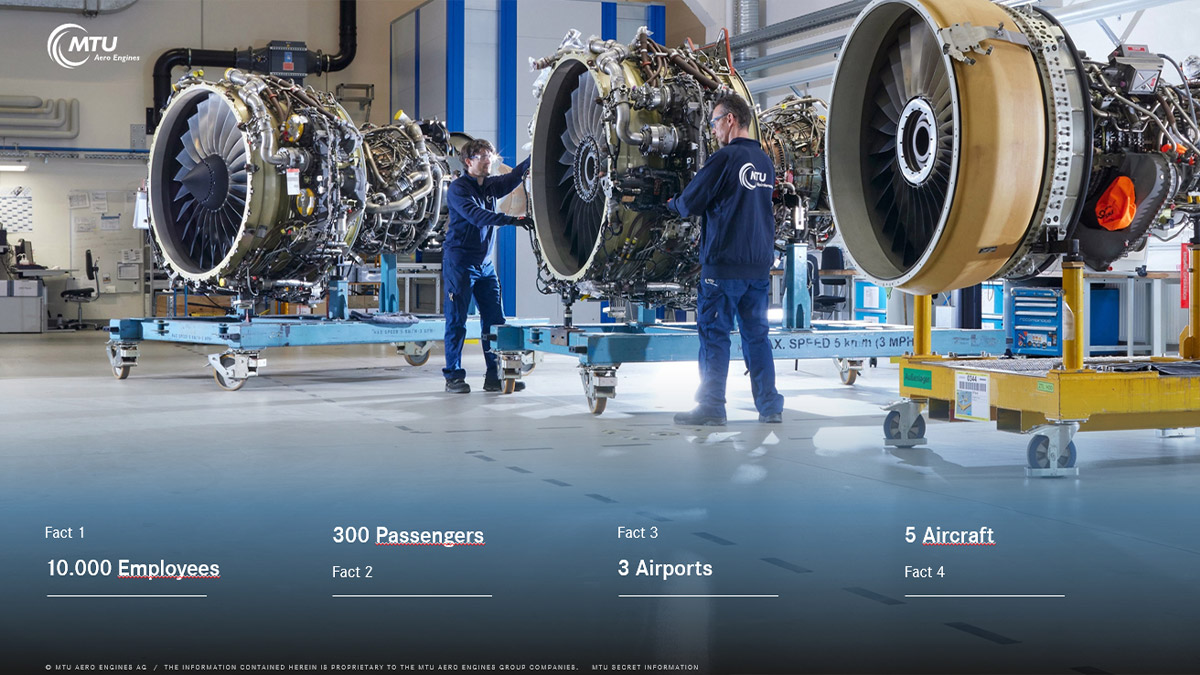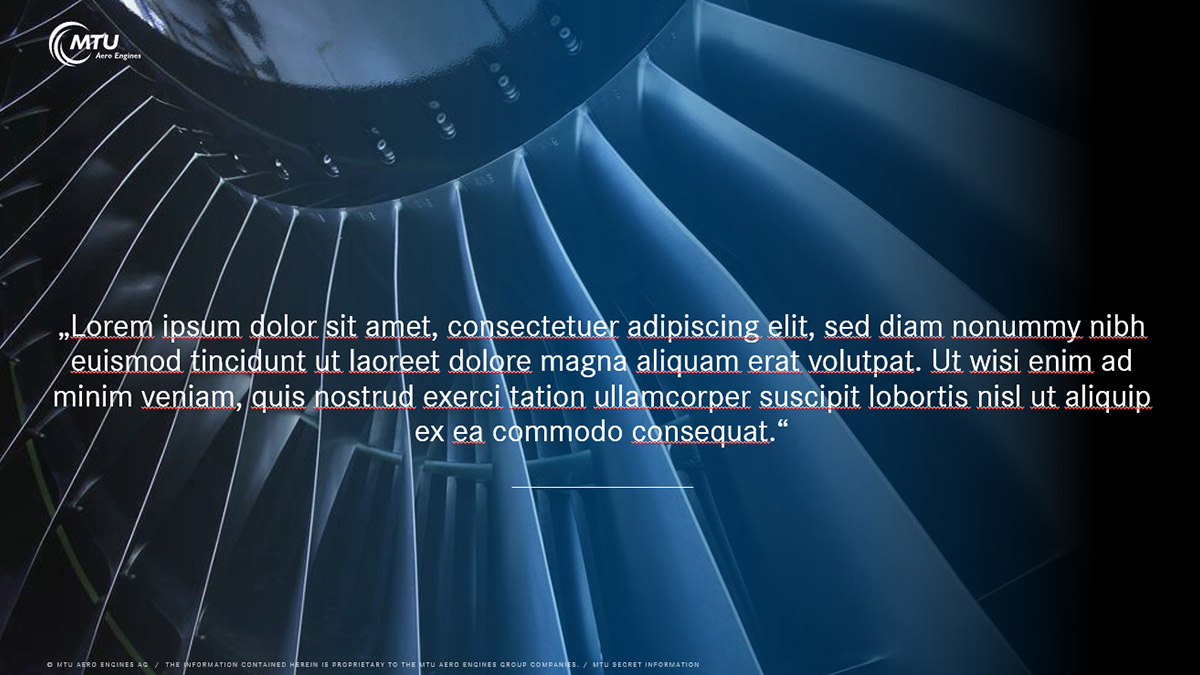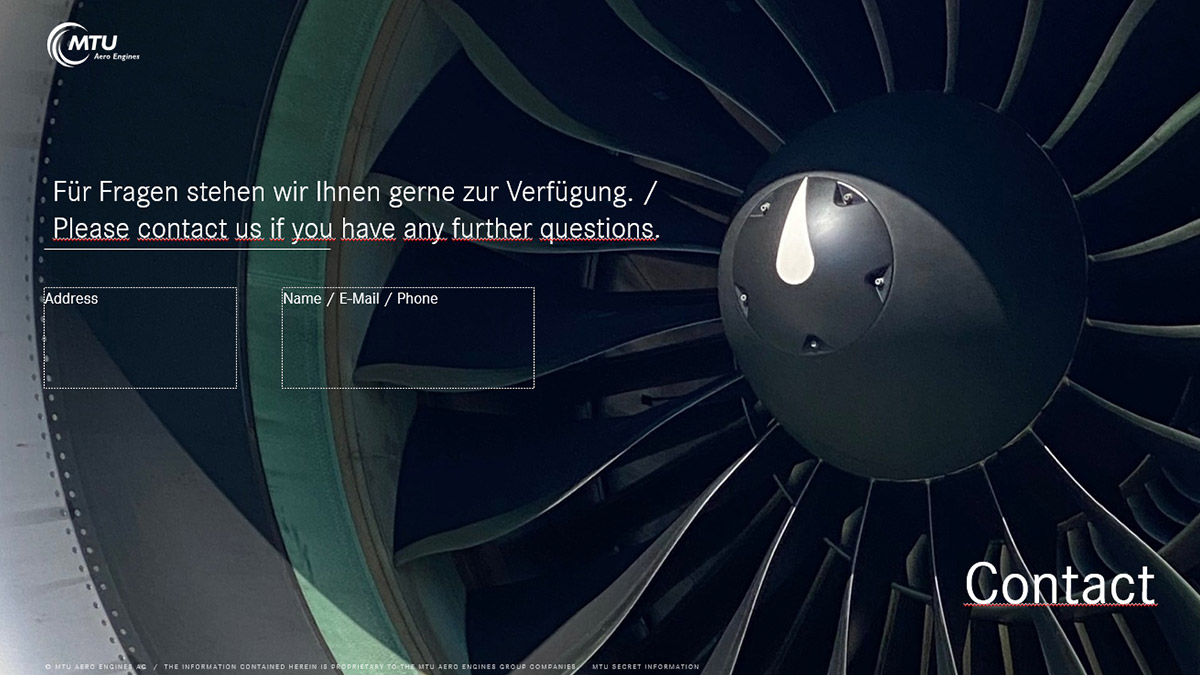PowerPoint assistant
updatedThe layout of all MTU presentations is based on the templates stored in the PowerPoint assistant. These templates are available in 16:9, and portrait format. All relevant basic settings such as font, font size, line spacing, colors, etc. are already preset in the templates. The colors and style of the templates comply with MTU’s style guide.
The Presentation Assistant is an essential part of the MTU templates as part of the corporate design guidelines and must be used both externally and internally for the presentations. This ensures that MTU has a uniform appearance.
If you need pictures, try to make sure the image quality is as high as possible. When your presentation includes charts and tables, ensure that they are displayed clearly and choose only colors from the MTU scale. Stick to the margin specifications and the font size. Only by observing these requirements can we ensure that we always present MTU in a standardized, professional light – both within the company and to the outside world.